Van Microsoft Office bestaand momenteel o.a. de navolgende versie's :
Office Online Server
Deze versie is momenteel in ondersteuning.
LINK - Office Online ServerLevencyclus
Microsoft 365
Dit is de meest moderne Microsoft Office versie, maar wel een versie welke U niet kunt kopen,
maar alleen kunt huren bij Microsoft.
LINK - Microsoft 365 levencyclus
Office 365 (Enterprise, Government, Education)
Dit is de meest moderne Office versie, maar wel een versie welke U niet kunt kopen,
maar alleen kunt huren bij Microsoft.
LINK - Office 365 (Enterprise, Government, Education) Levencyclus
Microsoft Office 2022
Deze nieuwe versie van Microsoft Office wordt medio 2e helft van 2021 verwacht.
LINK - Microsoft Office 2022
Microsoft Office 2019
Dit is een Microsoft Office versie, welke U kunt kopen.
Van Microsoft Office 2019 bestaan de navolgende edities:
- Thuisgebruik en Zelfstandigen
- Thuisgebruik en Studenten
- Personal
- Professional
- Professional Academic
- Professional Plus
- Standard
LINK - Microsoft Office 2019 Levencyclus
Microsoft Office 2019 voor Mac
Dit is een Microsoft Office versie, geschikt voor Mac gebruikers.
Van Microsoft Office 2019 voor Mac bestaan de navolgende edities:
- Academic
- Thuisgebruik en Zelfstandigen
- Thuisgebruik en Studenten
- Standard
LINK - Microsoft Office 2019 voor Mac Levencyclus
Microsoft Office 2016
Dit is Microsoft Office versie, welke U kunt kopen.
Van Microsoft Office 2016 bestaan de navolgende edities:
- Thuisgebruik en Zelfstandigen
- Thuisgebruik en Studenten
- Personal
- Professional
- Professional Plus
- Standard
LINK - Microsoft Office 2016 Levencyclus
Microsoft Office 2016 voor Mac
Dit is Microsoft Office versie, welke U kunt kopen.
Van Microsoft Office 2016 voor Mac bestaan de navolgende edities:
- Thuisgebruik en Zelfstandigen
- Thuisgebruik en Studenten
- Standard
LINK - Microsoft Office 2016 voor Mac Levencyclus
Microsoft Office 2013
Dit is Microsoft Office versie, welke U kunt kopen.
Van Microsoft Office 2013 bestaan de navolgende edities:
- Thuisgebruik en Zelfstandigen
- Thuisgebruik en Studenten
- Multi-Language Pack
- Professional
- Professional Plus
- Professional Plus Home Use Program
- Standard
- Web Apps Server
LINK - Microsoft Office 2013 Levencyclus
Microsoft Office 2011 voor Mac
Dit is Microsoft Office versie, welke U kunt kopen.
Van Microsoft Office 2011 voor Mac bestaan de navolgende edities:
- Academic
- Thuisgebruik en Zelfstandigen
- Thuisgebruik en Zelfstandigen Home Use Program
- Thuisgebruik en Studenten
- Standaard
LINK - Microsoft Office 2011 voor Mac Levencyclus
Microsoft Office 2010
Deze versie van Microsoft Office, wordt door Microsoft niet langer ondersteund.
Van Microsoft Office 2010 bestaan de navolgende edities:
- eAcademy
- Thuisgebruik en Zelfstandigen
- Thuisgebruik en Studenten
- Personal
- Professional
- Professional Academic
- Professional Plus
- Professional Plus Home Use Program
- Standard
- Starter
LINK - Microsoft Office 2010 Levencyclus
Microsoft Office 2007
Deze versie van Microsoft Office, wordt door Microsoft niet langer ondersteund.
Van Microsoft Office 2007 bestaan de navolgende edities:
- Basic
- Enterprise
- Thuisgebruik en Studenten
- Multi-Language Pack
- Professional
- Professional Plus
- Kleine Bedrijven
- Standaard
- Ultimate
LINK - Microsoft Office 2007 Levencyclus
Microsoft Office 2003
Deze versie van Microsoft Office, wordt door Microsoft niet langer ondersteund.
Van Microsoft Office 2003 bestaan de navolgende edities:
- Basic
- Professional
- Professional Enterprise
- Kleine Bedrijven
- Standaard
- Student en Teacher
- Web Components
LINK - Microsoft Office 2003 Levencyclus
Microsoft Office 2000
Welke versie van Microsoft Office heb ik? :
LINK - Welke versie van Office gebruik ik?
LINK - Welke versie van Outlook heb ik?
LINK - Hoe kan ik zien welke versie ik heb van Office 2010 (32-bits of 64-bits)
LINK - Welke versie heb ik ?
Welke versie van Microsoft Office heb ik? :
Dit kunt U snel achterhalen door even snel Microsoft Word op te starten en een nieuw document te openen.
Start Microsoft Word op ...
MS-Office 365 :
Microsoft Word 365 lijkt qua uiterlijk tot op zekere hoogte Microsoft Office 2019
Klik in Word 365 op: Account
voor de exacte versie van Microsoft Office 365.
FOTOS - Microsoft Word 365
VIDEOS - Microsoft Word 365
FOTOS - Microsoft Excel 365
VIDEOS - Microsoft Excel 365
MS-Office 2019 :
Microsoft Word 2019 lijkt qua uiterlijk erg veel op Microsoft Office 2016
Klik in Word 2019 achtereenvolgens op : Bestand - Account
voor de exacte versie van Microsoft Office 2019.
FOTOS - Microsoft Word 2019
VIDEOS - Microsoft Word 2019
FOTOS - Microsoft Excel 2019
VIDEOS - Microsoft Excel 2019
MS-Office 2016 :
Zo ziet Microsoft Word 2016 er uit :
Typerend bij Word 2016 zijn de donker blauwe bovenrand en de witte knop: Start.
Klik in Word 2016 achtereenvolgens op : Bestand - Account
voor de exacte versie van Microsoft Office 2016.
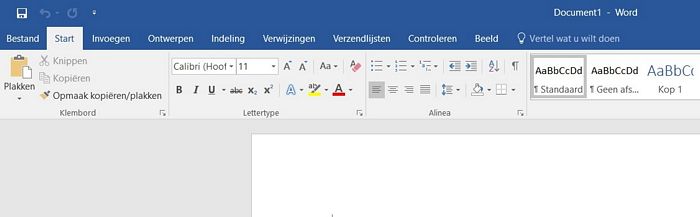
FOTOS - Microsoft Word 2016
VIDEOS - Microsoft Word 2016
FOTOS - Microsoft Excel 2016
VIDEOS - Microsoft Excel 2016
MS-Office 2013 :
Microsoft Word 2013 lijkt qua uiterlijk erg veel op Microsoft Office 2016
Klik in Word 2013 achtereenvolgens op : Bestand - Account - Info over Word
voor de exacte versie van Microsoft Office 2013.
FOTOS - Microsoft Word 2013
VIDEOS - Microsoft Word 2013
FOTOS - Microsoft Excel 2013
VIDEOS - Microsoft Excel 2013
MS-Office 2010 :
Zo ziet Microsoft Word 2010 er uit :
Typerend bij Word 2010 zijn de witte bovenrand en het woord: Bestand in het donker blauw.
Klik achtereenvolgens op : Bestand - Help - Aanvullende versie- en copyrightgegevens weergeven
voor de exacte versie van Microsoft Office 2010.
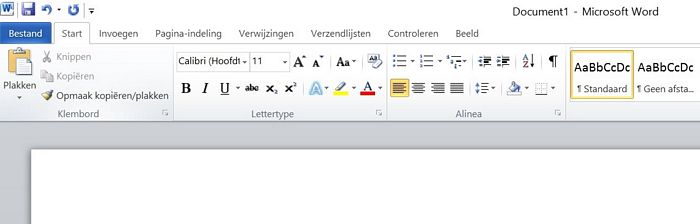
FOTOS - Microsoft Word 2010
VIDEOS - Microsoft Word 2010
FOTOS - Microsoft Excel 2010
VIDEOS - Microsoft Excel 2010
MS-Office 2007 :
Zo ziet Microsoft Word 2007 er uit :
Typerend bij Word 2007 is de Ronde Start-knop, links boven in het scherm.
Klik achtereenvolgens op de: Office-knop - Opties voor Word - Informatiebronnen - Info over
voor de exacte versie van Microsoft Office 2007.
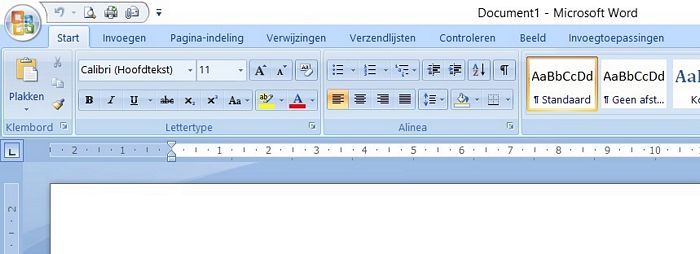
FOTOS - Microsoft Word 2007
VIDEOS - Microsoft Word 2007
FOTOS - Microsoft Excel 2007
VIDEOS - Microsoft Excel 2007
MS-Office 2003 :
Zo ziet Microsoft Word 2003 er uit :
Typerend bij Word 2003 zijn de blauwe bovenrand en de bolvorminge menubalken.
Klik in het menu op: Help en dan op Info om de exacte versie te achterhalen van Microsoft Office 2003
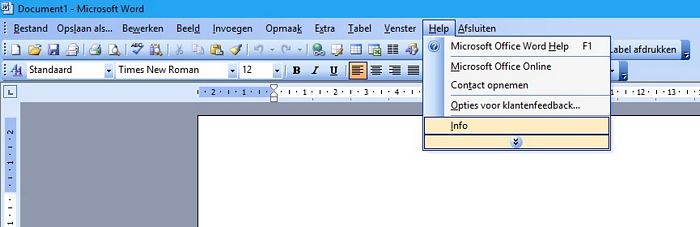
FOTOS - Microsoft Word 2003
VIDEOS - Microsoft Word 2003
FOTOS - Microsoft Excel 2003
VIDEOS - Microsoft Excel 2003
Microsoft Office Levenscyclus :
Via de links hieronder kunt U snel achterhalen wanneer de ondersteuning van de
betreffende Office producten stopt door Microsoft.
N.B. Not Applicable betekent Niet toepasbaar , Niet van toepassing
LINK - Alle Microsoft producten
LINK - Productlevenscyclus zoeken
LINK - Office 365 (Enterprise, Government, Education)
LINK - Microsoft 365
LINK - Microsoft Office 2019
LINK - Microsoft Office 2019 voor Mac
LINK - Microsoft Office 2016
LINK - Microsoft Office 2016 suites
LINK - Microsoft Office 2016 voor Mac
LINK - Microsoft Office 2013
LINK - Microsoft Office 2013 suites
LINK - Microsoft Office 2011 voor Mac
LINK - Microsoft Office 2010 suites
LINK - Microsoft Office 2007 suites
LINK - Microsoft Office 2003
|
|